Hi i will show how to enable IIS on windows 7 and 8 operating systems.
To check if the IIS is installed or not go to your web browser and type localhost in the URL. if your page appears like this as in the below image then that means IIS is not enabled on your system.
Now to enable IIS go to start --> control panel --> Program--> Programs and features. Under Programs and features you will get an option called turn windows features on / off.
For some the path could be different as control panel --> programs and features.
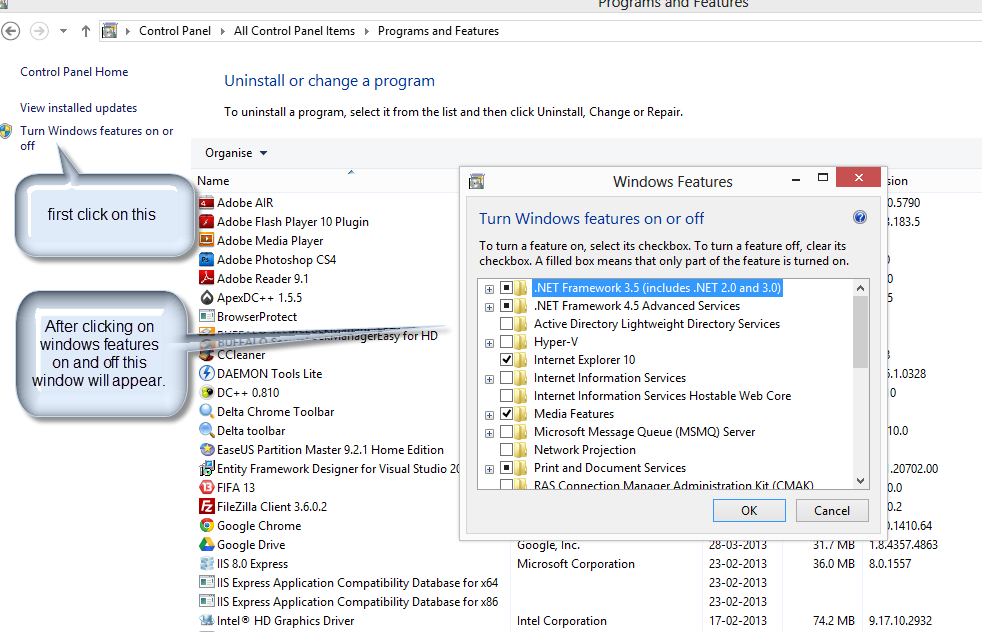
Click on windows features on/off then a new window will appear for windows features as shown in the above image. Under this do this following changes.
To check if the IIS is installed or not go to your web browser and type localhost in the URL. if your page appears like this as in the below image then that means IIS is not enabled on your system.
Now to enable IIS go to start --> control panel --> Program--> Programs and features. Under Programs and features you will get an option called turn windows features on / off.
For some the path could be different as control panel --> programs and features.
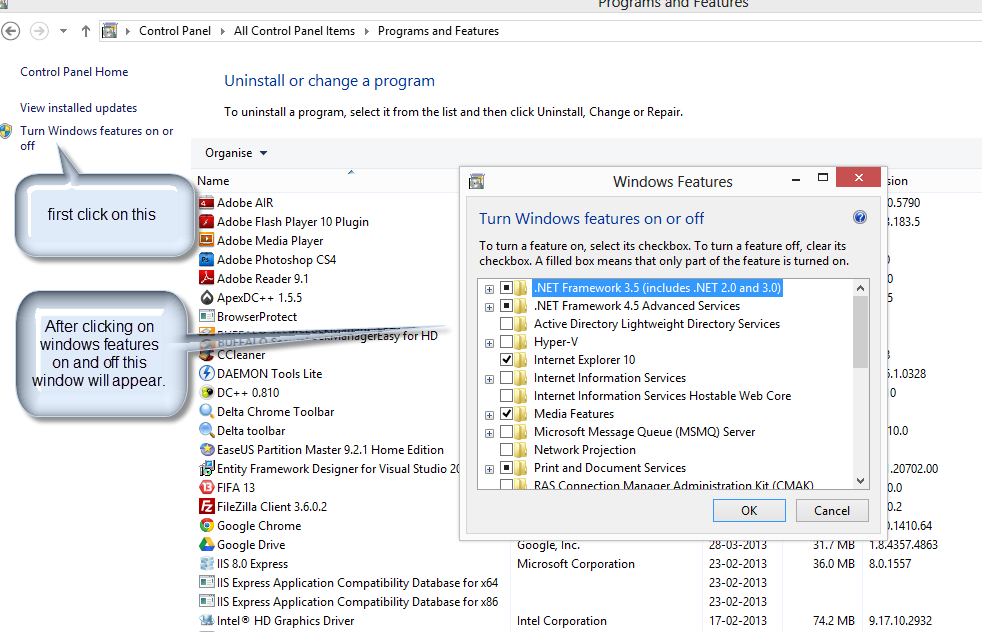
Click on windows features on/off then a new window will appear for windows features as shown in the above image. Under this do this following changes.
Click on the internet information services checkbox and click ok. Just thats it !! It will take some time to apply the changes.
Then you can check the same whether or not IIS is enabled in the system. To check this go to brower and type localhost in the URL and press ENTER.





No comments:
Post a Comment