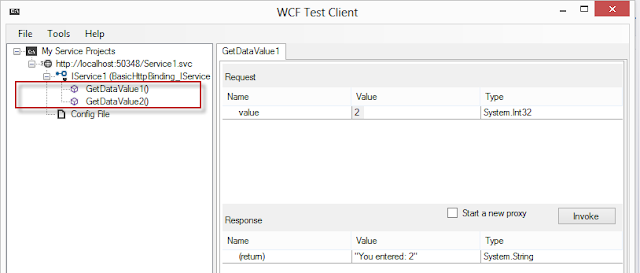hi in this post i will show an example on how to use cross apply in sql.
Example :
Example :
CREATE TABLE #test ( ID INT ,NAME VARCHAR(10) ,salary INT ) INSERT INTO #test SELECT 1 ,'chandan' ,100 SELECT * FROM #test
SELECT A.COLUMN_NAME [Column_name] ,CASE WHEN A.COLUMN_NAME = 'ID' THEN Convert(VARCHAR, T.ID) WHEN A.COLUMN_NAME = 'Name' THEN T.NAME WHEN A.COLUMN_NAME = 'Salary' THEN Convert(VARCHAR, T.salary) END [Value] FROM tempdb.information_Schema.columns A CROSS APPLY #test T WHERE table_name LIKE '%#test%'