Suppose i have 1000- 2000 sql scripts in a folder which has to be executed in database.
executing single-single scripts manually can be very time consuming.
Instead i will create a batch file which will execute all the sql scripts in the database at once.
Batch file syntax:
1. for %%G in (*.sql) do sqlcmd /S servername /d databaseName -E -i"%%G"
pause
2. for %%G in (*.sql) do sqlcmd /S servername /d databaseName -U user -P password -E -i"%%G"
pause
Steps:
for %%G in (*.sql) do sqlcmd /S MILES124\SQLEXPRESS /d NORTHWND -E -i"%%G"
pause
2. Save this notepad filename as filename.bat in the sql scripts folder which we want to execute.
3. Double click on the .bat file to do the final execution
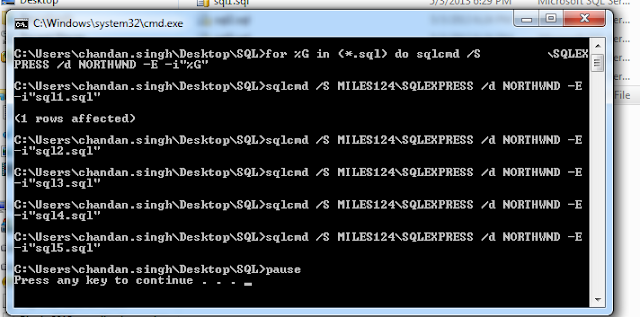.png)
executing single-single scripts manually can be very time consuming.
Instead i will create a batch file which will execute all the sql scripts in the database at once.
Batch file syntax:
1. for %%G in (*.sql) do sqlcmd /S servername /d databaseName -E -i"%%G"
pause
2. for %%G in (*.sql) do sqlcmd /S servername /d databaseName -U user -P password -E -i"%%G"
pause
Steps:
1. In the Notepad file add the batch file code as shown below:
For Example:
for %%G in (*.sql) do sqlcmd /S MILES124\SQLEXPRESS /d NORTHWND -E -i"%%G"
pause
2. Save this notepad filename as filename.bat in the sql scripts folder which we want to execute.
3. Double click on the .bat file to do the final execution
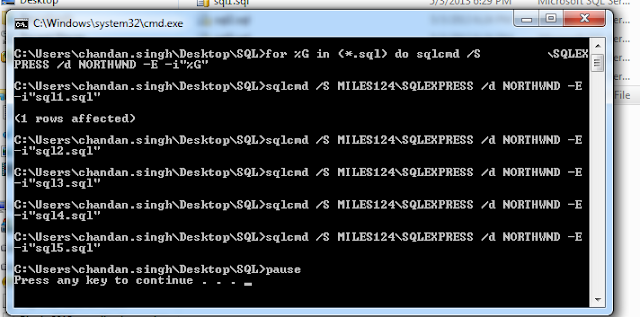.png)



No comments:
Post a Comment